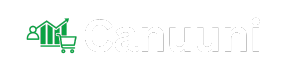If you’ve ever thought about building a website or blogging online, you’ve likely encountered the name “WordPress.” But what is WordPress, and why is it so widely used across the globe for web development? Whether you’re a novice trying to create your first blog or an experienced developer looking to create a sophisticated website, understanding what WordPress is and its features will help you decide if it’s the right platform for you.
What is WordPress? A Comprehensive Guide for Beginners
In this article, we’ll go in-depth on WordPress basics, features, and benefits and compare it to other website-building tools. We’ll also take a look at how diverse websites can be made using WordPress, ranging from personal blogs to business sites, as well as explore some key elements of WordPress. By the end of this guide, you’ll have gained a thorough grasp of what exactly WordPress is and why it’s recognized as the most popular Content Management System (CMS) globally.
Definition of WordPress
WordPress is an open-source content management system that allows users to create and manage websites without any knowledge of complex programming languages. Initially designed specifically as a blogging platform by Matt Mullenweg and Mike Little in the year 2003, it has evolved into a full-featured CMS powering millions of websites, blogs, and online stores.
WordPress is highly customizable because of its wide range of themes and plugins, making users fit their websites into any particular area, whether for personal use, small business, or corporation. With WordPress, one can create different types of websites, such as e-commerce stores, portfolios, or other business websites.
The Core Features of WordPress
So what are some of its main features that make WordPress so popular?
User-friendly Interface: WordPress provides an accessible, intuitive interface that allows even those without much technical knowledge to quickly create and maintain their site.

Open-source and free: WordPress is an open-source software, which means that it is free to use. You do not have to pay for the software itself, but you might need to pay for web hosting and domain registration services. Being open-source also implies that there are developers from all over the world contributing to its development, thereby providing increased flexibility and continuous evolution.
Themes and Customization: WordPress has thousands of both free and paid themes that
Change the look of your website. If you prefer a clean minimalist design or need a complicated feature-rich layout, there are themes for every requirement. Customizable via WordPress Customizer, users can change colors, fonts, layout, etc., within its themes.

Plugins for extended functionality: A WordPress plugin can be used to add functionality to a site, such as an online shop store implementation from SEO tools through social media integration and security plugins, to name a few on the plugin repository. WordPress is the home for thousands of them.
Making Content Management Easy: For developing or publishing text or photos related to company products uploaded on the screen, WordPress offers a sophisticated editor that allows users to create web pages and blog posts without any special skills in web authoring. It also enables users to add custom elements, including images or even upload videos, as well as arrange them in any desired way. On top of that, it allows drag-and-drop capabilities, enabling you’re content to be managed easily without coding knowledge.
Responsive Design: Most of the WordPress themes are designed in such a way that they are responsive, which means that if a person accesses your website by using a phone or a tablet, the design will still be okay.
SEO-Friendly: When it comes to search engine optimization (SEO), WordPress is the best platform. It makes your content readable by search engines like Google. Moreover, there are countless plugins, such as Yoast SEO, that assist in enhancing the potential of your site for SEO needs.
Show search results with a picture of the Yoast SEO plugin user interface incorporated in the output panel.
The Benefits of WordPress
Now that you know what WordPress is, it’s important to consider why so many people use WordPress for their websites. Some advantages of WordPress include:
- It’s Easy to Use:
Even beginners who never used web design software find WordPress quite intuitive. Setting up websites on WordPress requires minimal technical knowledge because there is a built-in content editor that helps users create and manage content without having to deal with HTML or CSS, unlike most other platforms, which require some knowledge of these languages. - Large Community Support:
Because WordPress now powers over 40% of all sites on the net, it stands to reason that this community has a lot of developers, designers, and general users. Any problem you may encounter is likely one someone else has faced before. There are numerous tutorials, forums, and videos that can help you troubleshoot and increase your proficiency in tackling bugs within the context of website building. - Customizable Themes:
You can get a different look for your site without necessarily starting from scratch using WordPress themes. Free as well as premium themes enable people to choose patterns that suit their preferences best. For those that are conversant with CSS and HTML coding, they may also want to make modifications that could give them wholly individual appearances, though they use themes. - Scalability:
This means that one could begin with a personal blog run off by an individual before growing into a fully fledged website that supports their entire business on this one same platform. Basically put, it is possible for anyone starting his car-selling website to pack more pages, content, links, as well as other features as the business expands without necessitating the creation of an entirely new site. - SEO Features:
WordPress is designed with search engine optimization in mind. This means you can edit the URLs and headers of your post to meet search engine guidelines as well. Additionally, Yoast SEO, among other plugins, has numerous options that will help you improve the ranking of your website.
6.Security
WordPress is very serious about the security of its platform; it makes frequent updates for that reason. Hacking can of course happen to any website, but there are many security plugins as well as measures like firewalls and malware scanners that would help protect your own site.

- Mobile-Friendly
Considering that most people access the internet via mobile devices, it is essential for your site to have a mobile-responsive design. This is done by utilizing WordPress themes, which are designed with a mobile-first strategy in mind so that they will look great on any device.
What Are the Different Types of WordPress?
WordPress is divided into two main versions:
- WordPress.org (Self-Hosted WordPress)
The self-hosted version of WordPress is often referred to as WordPress when mentioned by most people. This is where you download software and install it on your own web hosting account; hence, you have full control of how the site behaves; you can therefore use custom themes besides plugins, including others.
Pros of WordPress.org:
Full control over your website and hosting.
Unlimited plugins and themes can be installed.
Flexibility for customizing or monetizing.
Cons of WordPress.org:
You have to take care of your web hosting and domain.
Additionally, it requires some technical knowledge, though it is user-friendly
- WordPress.com (Hosted WordPress)
Hosted WordPress, on the other hand, takes care of all hosting management issues. It has several plans ranging from free to premium that allow quick website creation even by users without technical skills in web development.
Pros of WordPress.com:
It is not necessary for a separate web hosting account.
Less set-up time is needed to begin working on it.
Automatic updates and backups have been included.
Cons of WordPress.com:
Limited customization options (esp. on free plans).
It does not support free themes or plugin installation.
What Can You Build with WordPress?
The versatility of WordPress has made it popular; it can be used for various purposes. Below are some common websites you can do on WordPress:
Blogs: WordPress was initially created as a blogging tool, so it continues as one of the best blogging software available today. You can write and edit posts using powerful content management capabilities.
Business Websites: Irrespective of whether you own a small enterprise or work in a multi-national company, WordPress provides the opportunity to develop professional websites highlighting your goods and services.
E-commerce Websites: With plugins such as WooCommerce, one can convert WordPress into an easy-to-use online shop. This means you are able to sell goods, control stock levels, and manage customer payments, among other things.

Portfolios: WordPress is popular among creative persons like photographers, designers, or writers who want to showcase their work on visually appealing websites that are simple to navigate through.
Forums and Social Networks: Additionally, you can use WordPress to make online communities, forums, or social networking sites by adding bbPress and BuddyPress plug-ins.
Conclusion: Is WordPress an Option for You?
Having discussed what WordPress is, let us summarize that it is the best platform to build websites with. Thus, whether it’s about personal blogging or creating an e-commerce store, the software can facilitate that process.
This makes WordPress ideal for beginners as well as advanced users due to its flexibility, scalability, user-friendliness, and wide range of customization options. So, with the right theme, plugins, and security precautions, you will have everything that you need to create a professional site online.
All these factors suggest that we have not seen much change up until now about developing web pages, as WordPress remains an open-source solution that has attracted millions over several years through its thriving community and regular upgrades.

In case you have any prior knowledge on what WordPress is, then going ahead to learn more about its applications would be supported. It is a tool capable of providing assistance as an introduction perplexing or upgrading online skills related to web development in general, regardless of whether one is a newcomer within the field altogether.